Introducing ZipList
 October 3, 2011
October 3, 2011 
How do you keep your grocery list? On a sticky note? That's what I used to do and let's just say it didn't work that well. For a long time now, I've been using an online grocery store list that I absolutely love called ZipList. It's made keeping track of my grocery list so much easier. And now I'm partnering with them so that you can easily add ingredients to your shopping lists from this site and others for your favorite recipes.
When you set up a free account on ZipList, take a few minutes to see all the features they offer. ZipList will place your shopping items in the correct category - dairy, produce, bakery, etc. for easier shopping. We all find it annoying to finish grocery shopping and realize we forgot to get an item at the back of the store. With ZipList, I set up my list so that I can click whichever grocery store I will be shopping at and it will reorder my list in the order that I go down the aisles at that particular store! Are your family members always asking you to be sure to get something for them when you go to the grocery store? Now they can access the family grocery list online and add whatever they like. You can print out the list, of course, but if you have a smart phone, you can access your grocery list anywhere. How many times have we been running errands and decided to run into the grocery store without our grocery list? With my phone, I have my grocery list eveywhere I go. And it syncs up across all my devices - my iPad, my laptop and my phone. ZipList even remembers the items you frequently shop for and asks if you need to add them to your list! Check out the ZipList site and see all the features they have - you can set up your account to reflect the way you shop. They even offer coupons on their site.

Maybe you have noticed a blue "Save Recipe" button on each recipe post now. You can easily save your favorite recipes from The Italian Dish to an online recipe box, then add the ingredients you need to your weekly shopping list. When you click the Save Recipe button you'll have the option to add the recipe to your recipe box or to your shopping list. ZipList has partnered also with WomansDay.com, WholeLiving.com, MarthaStewart.com, so you can save recipes from any of these websites, including mine, and they all get saved in one place.

If you want to access your online recipe box or shopping list from my website, just click the Recipe Box in the Navigation Bar at the top of my site. You can also access your recipe box and shopping list from any partner website, as well as from ZipList.com and use free mobile apps from ZipList, so you have what you need to plan meals and grocery shop.
I love using ZipList and I hope you will, too. Let me know how you like this feature and if you have any questions.








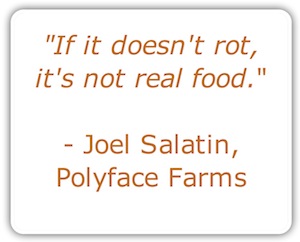








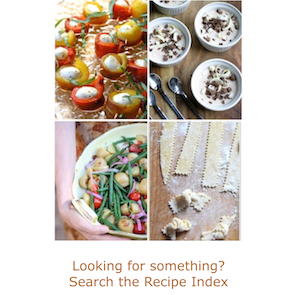























Reader Comments (20)
Fantastic! I'm going to check it out immediately!
I use Ziplist on my site, but I keep forgetting the whole grocery list feature. I'll have to go back today and take a look. The grocery app is one thing that I have not found one I really love. Most of the time I end up jotting down using pen and paper!
I have this cell phone that's several years old- no camera- no "apps"- it's a dumb phone. I love your recipes and how you cook. Rarely do I find something on your site that I need to remember to buy or don't have in stock myself. When I do, I use that old fashioned method called remembering.It works pretty good and requires no batteries or smart stuff. Keep posting Kiddo. Yours is the one site I found that is intelligent, useful and contains recipes I might actually want to use!
Heading over to Ziplist.com right now. I always forget something when I go s hopping.
Love your recipes on The Italian Dish and hope you'll keep sending them. I don't have a "Smart Phone" (mine is cheap but works just fine...no texting for me...I use my phone to TALK to people). But I DO HAVE PAPER AND PEN and use them to make what is commonly called a "grocery list"...I write down what I need, arranged according to Publix's aisles, and cross off what's added to my shopping cart. Free or not, no Zip List for me; a new trick with no benefit for this old dog. Been doing it my way for over 50 years and have no desire to change it. Oh, and when I forget something and have to walk to the back of the store again I figure the walk will do me good!
From The Italian Dish:
Arlene: You do NOT need a smart phone to use ZipList - in the post, I mentioned how you can print out your recipe list. ZipList is a great convenience, especially when you have a large list of items.
Great find! I'm going to test this tonight. It has to be better than my current method and I love phone/iPad apps.
Hey Elaine, I am ordering my new iphone 4s as early as possible on Friday. Can't wait to try this zip list as my memory is shot. I saw your Pasta Alla Norma on Zip list. How cool for you, Congrats! Now lets hope they add more of your wonderful recipes.
So much fun - wishing I had a smartphone. Now, if the grocery stores all had WIFI I could partake!
This is the second post I've read today about ziplist. Thanks for keeping curent. BTW, I am now officially on wordpress. That worked out best for me. The content transferred and I'm putting the images back in painfully, but I'm very happy with how it turned out.
Are you advertising now? Really? That is sad.
Bryan: I've actually been on the BlogHer Publishing Network for years. You never noticed the ads?
I was just int he middle of making my grocery list in the Notepad on the iphone saw this and had to download it. I forget stuff all the time!
I have noticed the ads. I have no problem with that. A girl's gotta collect. But outright plugging?!? How much of your soul have you already sold?
First off... your recipes sound amazing & your photography is beautiful. So glad I found your blag.
Next up... a quick question about using Ziplist with your blog... and hope you don't mind me asking. I also use (and love SquareSpace), but I thought Ziplist only worked with WordPress? I'd love to start using it on my site... any tips on how you're incorporating it into your posts?
Thanks for the help!
Regan
From The Italian Dish:
Regan: You can't just put ZipList functionality on your blog. You must partner with them by contract and they will develop custom code for you to use. If you are interested in partnering with them, just e-mail them! Good luck. I love ZipList.
Elaine, I tried to use ziplist before my smart phone arrived, and even though I printed out a nice copy to bring with me shopping, I left it at home or in the office EVERY time. My new smart phone is in, and I thank you for advertising ziplist, as with my new phone, I will never worry about forgetting my list again. It is a godsend - I would forget something (s) every time I shopped without it.
Keep up the great work!
Lori: You will love it! The feature I like the best with new iPhone is that if I run out of something in my home, I just scan the barcode with my phone and it adds the item to my grocery list!
I want to have my recipe box available WITHOUT having to log into anything. I don't. Use my smartphone for shopping. I want to use your website on my iPad in the kitchen. Is there ANY way to access the recipe box WITHOUT using Facebook or Twitter accounts!
Hi! How did you add Ziplist to your Squarespace site? I can't figure it out. Thanks!